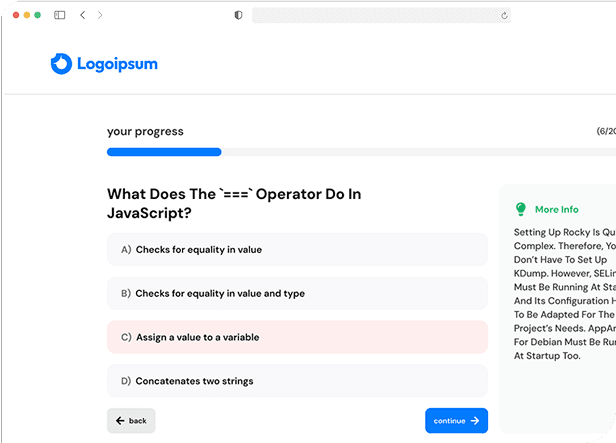Generate Quizzes in seconds from PDF with AI.
Upload your PDF, customize your quiz, and get instant results perfect for students and teachers.
Upload any PDF
Instant quiz generation
Accessible anywhere
get started for free


+20
Trusted by Students
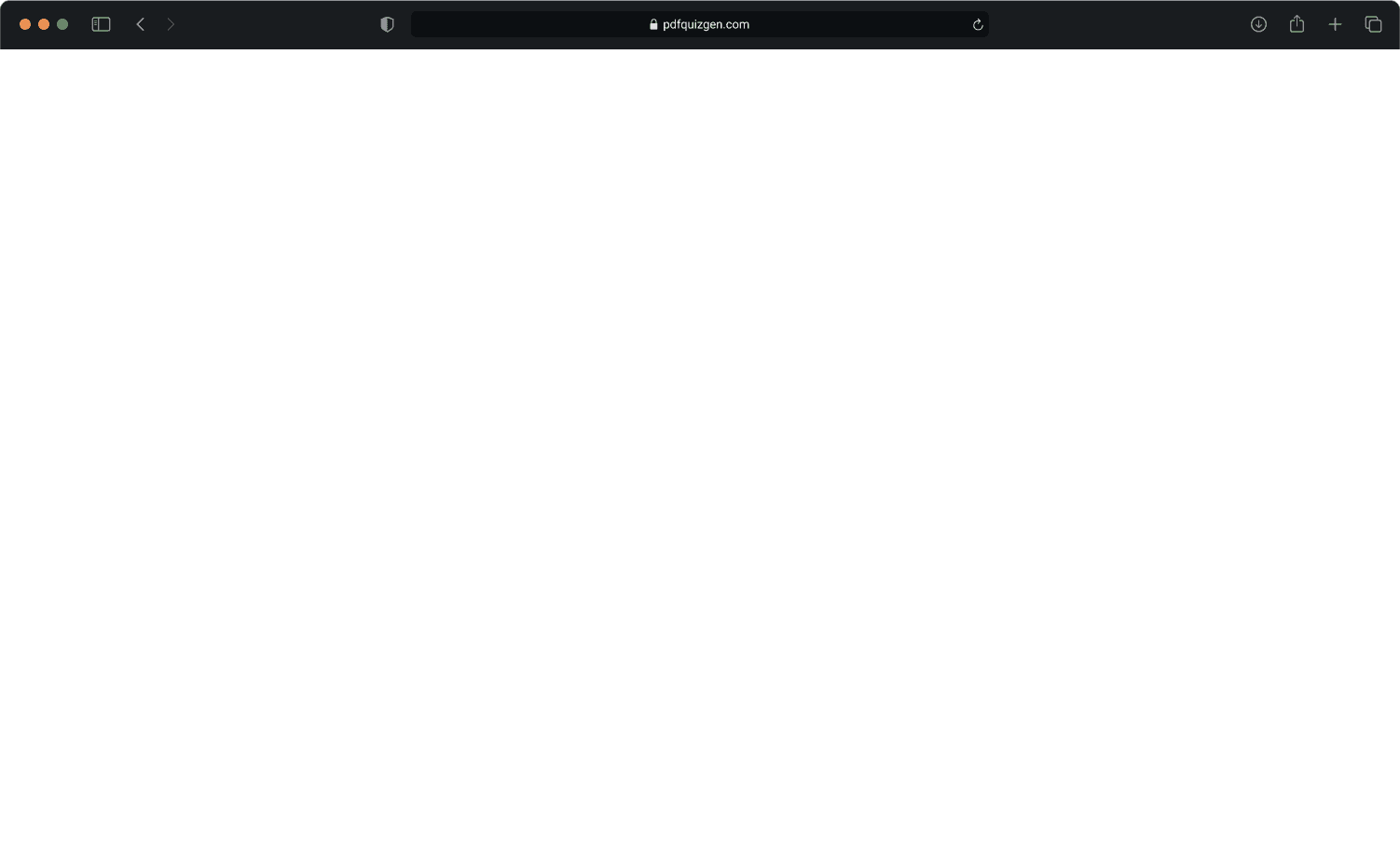
Features That Do the Work for You
Designed to save you time, boost productivity, and simplify quiz creation.

create quizzes in seconds
Transform Your Content Into Ready-To-Use Quizzes, Saving You Time And Effort.
- Supports PDFs and links to web articles.
- Smart content analysis for better question generation.
flexible to fit your needs
From Students Preparing For Exams To Educators Managing Classrooms, Our Features Fit Your Workflow.
- Work Seamlessly With PDFs, Text, And Lecture Slides.
- Generate Multiple Choice, True/False, And Short Answer Questions.

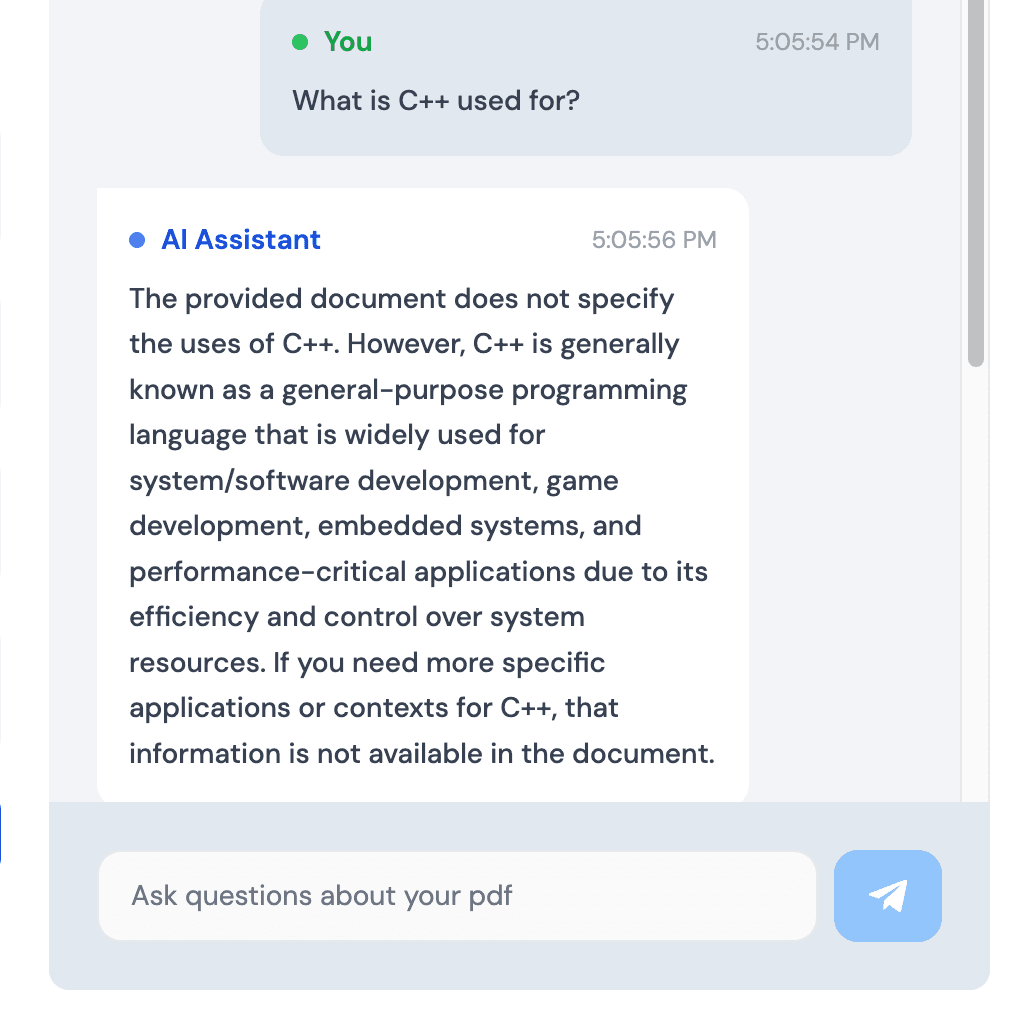
Chat With Your Notes.
Your AI Study Companion — Always Ready To Explain, Summarize, And Clarify..
- Ask Why Answers Are Right Or Wrong And Get Clear, AI-Powered Explanations.
- Chat Naturally With Your Quiz Or Study Material To Deepen Understanding.
share. study. succeed.
Transform Your Content Into Ready-To-Use Quizzes, Saving You Time And Effort.
- Download Quizzes In A Clean Format, Ready To Print Or Share.
- Save Your Quizzes And Revisit Them Anytime To Track Progress.

Turn PDFs into Quizzes in Seconds

upload a pdf
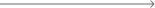
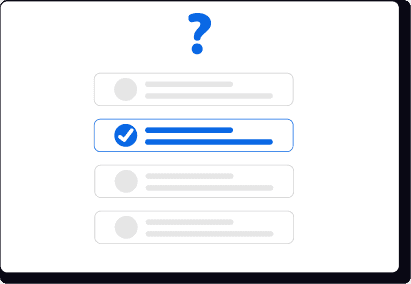
get your quiz
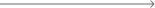

Save time with AI-powered quizzes from any PDF. Get instant, editable questions in seconds no manual work.
Compatible for any device
Designed to save you time, boost productivity, and simplify quiz creation.
Desktop
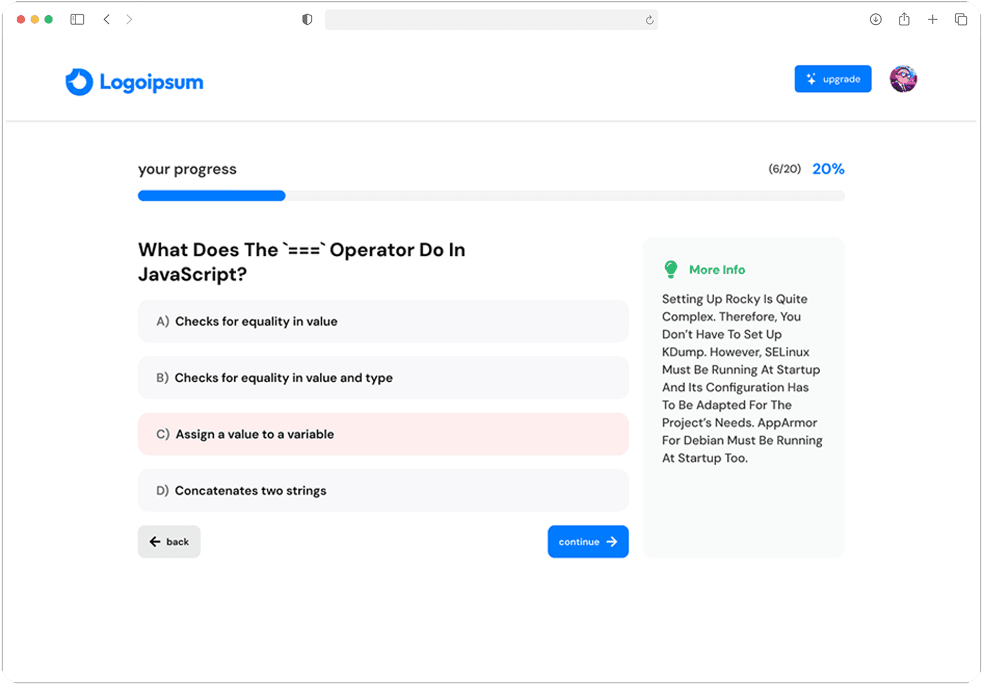
Mobile
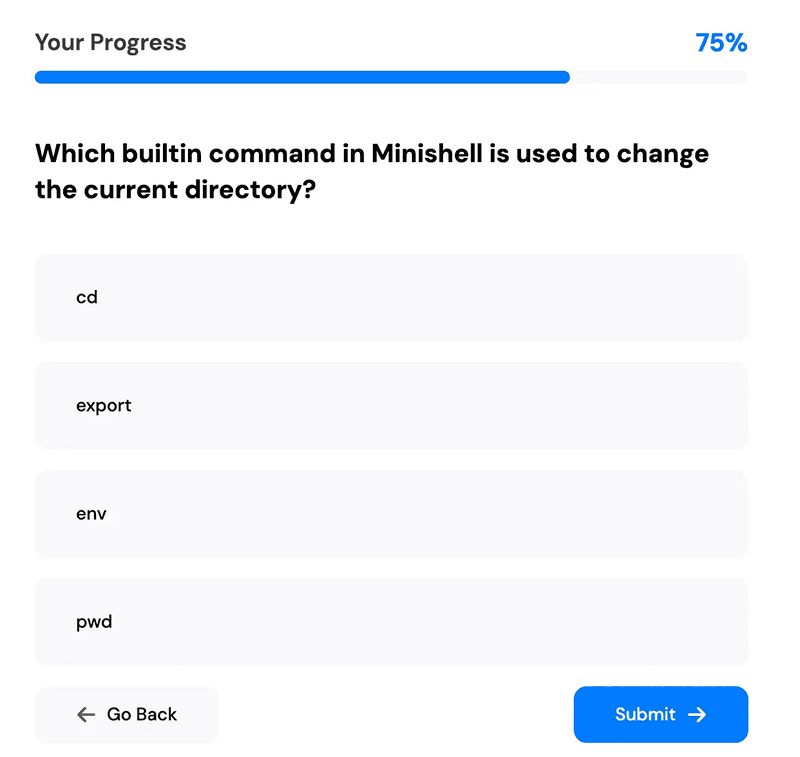
Okay, okay, but how much?
pro
5$/month
- up to 60 quizzes per month
- up to 24 pages per doc
- up to 20 questions per quiz
- support text,pdf to quiz
- limited exports (up to 30/month)
- email support
No credit card required
plus
19$/month
- unlimited quizzes per month
- unlimited pages per doc
- up to 100 questions per quiz
- support text,URL,pdf to quiz
- unlimited exports as pdf
- priority support
Got Questions? We've The Answers
Our AI analyzes your uploaded PDFs, lecture notes, or URLs and automatically generates quizzes with relevant questions.
Yes! You can adjust the number of questions, question types (multiple choice, true/false, short answer), and difficulty level.
Absolutely! You can start with our free plan, which lets you generate a limited number of quizzes each month. Upgrade anytime for more features.
Yes, you can export your quizzes as a neatly formatted PDF—perfect for studying, printing, or sharing.
No, we prioritize privacy. Your documents are processed securely and are not stored on our servers.
It is great for students, teachers, and anyone looking to create quizzes quickly from learning materials.
Yes! You can upgrade, downgrade, or cancel your subscription at any time—no commitments.